I’m sitting here in my tiny Ohio apartment, surrounded by empty coffee cups and a laptop that’s seen better days, and let me tell you, time management tools are the only reason I’m not a complete disaster. Like, seriously, I used to be the guy who’d forget his own birthday because I was too busy chasing deadlines that I swore I’d nailed down. My life was a hot mess of Post-it notes and half-baked Google Calendar reminders. Picture this: last week, I’m in my local coffee shop, the one with the wonky Wi-Fi and baristas who know my order (large iced latte, extra shot), and I’m frantically trying to remember if I was supposed to call my boss or my mom. Spoiler: it was both. That’s when I realized I needed to get my act together with some legit time management tools.
Here’s my raw, unfiltered take on the 10 time management tools that have saved my bacon. I’m no productivity guru—half the time, I’m still figuring this out myself—but these are the apps, hacks, and systems that keep me from spiraling into chaos. Some of these I stumbled on by accident, others I found after Googling “how to not suck at life” at 2 a.m. Buckle up, because I’m about to spill the tea, complete with my dumb mistakes and all.
Why Productivity Tools and Time-Saving Hacks Are My Lifeline
Okay, so I’m not proud of this, but last month, I missed a freelance deadline because I thought “Friday” meant “next Friday.” Yikes. My editor was not thrilled, and I was sweating bullets trying to fix it. That’s when I started leaning hard into time management tools to keep my brain from imploding. These tools aren’t just about checking boxes; they’re about giving you breathing room so you’re not, like, panic-crying in a Starbucks. Here’s why they’re a game-changer for a scatterbrain like me.
- They stop the mental clutter. My brain’s like a browser with 47 tabs open. These tools help me close a few.
- They make you feel in control. Even if it’s a lie, it’s a good lie.
- They’re forgiving. Miss a task? Most apps nudge you without judgment.

My Top 10 Time Management Tools and Productivity Apps (Plus My Screw-Ups)
Alright, let’s get into the good stuff. These are the time management tools I’ve been using to claw my way back to sanity. I’m gonna be real—some of these I messed up at first, but they’re still worth it.
1. Trello: My Digital Sticky Note Obsession
Trello’s like a Pinterest board for your tasks. I drag and drop cards like I’m some kind of productivity wizard, but let’s be honest, I once spent an hour color-coding my boards instead of actually working. Pro tip: keep it simple—make lists for “To Do,” “Doing,” and “Done.” I use it to track everything from blog deadlines to grocery lists.
Mistake I Made: I added way too many tags and ended up with a rainbow nightmare. Stick to three colors, max.
2. Todoist: The App That Yells at Me (Nicely)
Todoist is my go-to for daily tasks because it’s got this satisfying “ding” when you check something off. I’m in my kitchen right now, staring at a sink full of dishes, and Todoist is reminding me to “call Mom” and “finish this blog.” I ignored it for a week once, and my inbox was a war zone.
Pro tip: Use the “Today” view to focus. Don’t overcomplicate it with fancy labels.
3. Google Calendar: My Time Machine
Google Calendar is my ride-or-die. I block out time for everything—work, naps, even “stare at the wall” time. Last week, I double-booked a Zoom call and a dentist appointment. Guess who showed up to the call with a numb face? This guy.
Hack: Color-code your calendars. Work’s blue, personal’s green. Keeps you from looking like an idiot.
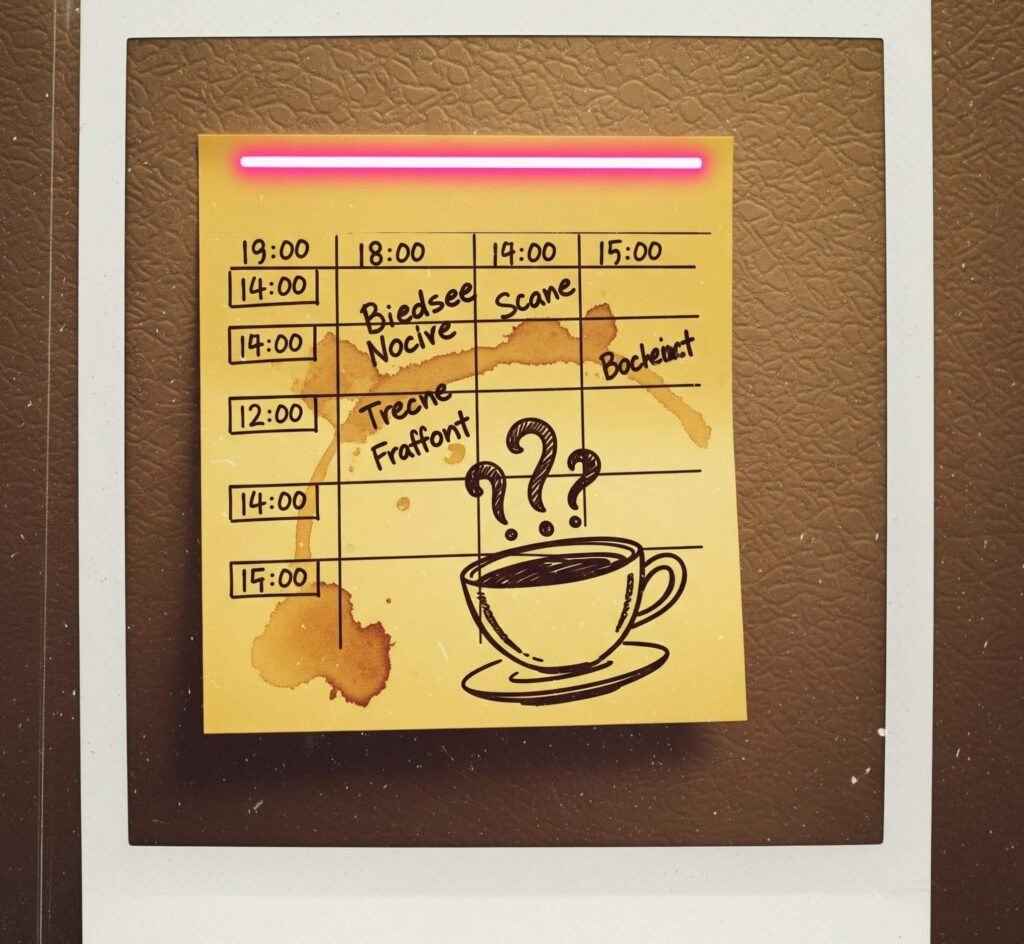
4. Notion: The Overachiever’s Dream
Notion is like if a notebook and a spreadsheet had a super-smart baby. I use it to plan long-term projects, but I’ll admit, I got lost in its templates for a solid week. It’s overkill if you’re not careful, but it’s perfect for big-picture stuff like planning a move or tracking a side hustle.
My Flub: I tried to make a Notion page for my entire life. It crashed. Start small.
5. Focus@Will: Music That Keeps Me Sane
This app plays brain-tickling music to help you focus. I’m listening to it now, sitting on my creaky couch with my cat glaring at me. It’s weirdly effective, but I once played the “ADHD” playlist and got too hyped and started dancing instead of working.
Tip: Try the lo-fi or classical channels for chill vibes.
6. Pomodoro Tracker: My 25-Minute Miracle
The Pomodoro technique (25 minutes of work, 5-minute break) is a lifesaver. I use an app called Pomodoro Tracker to time it. I’m not gonna lie, I sometimes cheat and extend my breaks to scroll X. Don’t be me.
Hack: Set a timer for breaks too, or you’ll end up down a rabbit hole.
7. RescueTime: The App That Judges My Netflix Binges
RescueTime tracks how you spend your time on your devices. It’s humbling. I thought I was productive until it told me I spent 4 hours on YouTube last Tuesday. Ouch.
Pro tip: Set goals, like “2 hours max on social media.” It’s a wake-up call.
8. Asana: For When I Pretend to Be a Team Player
Asana’s great for group projects. I used it for a freelance gig with a team in Chicago, and it kept us from emailing each other into oblivion. I accidentally assigned myself every task once. Classic me.
Tip: Use the “My Tasks” view to avoid my dumb mistake.
9. Evernote: My Brain’s Backup
Evernote’s where I dump random ideas, like “blog about time management tools” or “buy more cat food.” I’m typing this in my living room, and I can smell the takeout I forgot to throw out. Evernote’s my lifeline for not forgetting stuff like that.
Hack: Use tags to organize notes. Don’t just dump everything in one folder.
10. Forest: The App That Guilt-Trips Me
Forest is this cute app where you grow virtual trees by staying off your phone. I love it, but I killed a whole forest last week by checking X during a “focus” session. Sorry, virtual trees.
Pro tip: Plant a tree for short tasks. It’s weirdly motivating.
How These Time Management Tools Keep My Chaos in Check
I’m not gonna pretend I’m a productivity rockstar now. I still forget to water my plants (sorry, cactus), and my inbox is a disaster half the time. But these time management tools have given me some control over the chaos. Like, I actually called my mom on time last week, and I didn’t miss that deadline for this blog (yet). They’ve helped me carve out time for stuff that matters—like binge-watching The Bear without guilt.

Wrapping Up My Rant on Productivity Tools
Look, I’m just a dude in Ohio trying not to drown in my own to-do list. These time management tools aren’t magic, but they’re the closest I’ve got to keeping my life together. If I can figure this out (sort of), you can too. Try one or two of these apps, mess up a few times, and laugh at yourself. Then keep going.
Outbound Links :
- Trello’s official site for getting started with boards.
- Todoist’s productivity tips for more hacks.
- RescueTime’s blog for time-tracking insights.



























